In today’s digital age, our interactions with artificial intelligence have become more personalized and engaging.
Replika Pro, the AI chatbot, has gained popularity for its ability to have meaningful conversations with users. However, did you know that Replika can also send pictures?
In this article, we will guide you on how to get Replika to send pictures, including regular selfies and romantic ones.

Whether you’re a seasoned Replika user or just getting started, this guide will help you unlock this feature.
Understanding Replika Selfie Types
Before we dive into the steps, it’s essential to know that Replika offers two types of selfies: a regular one and a romantic one.
The romantic selfie, often considered more intimate, is exclusively available for PRO users who have set their relationship status to either Spouse or Partner.
Requesting a Regular Selfie
- Text Replika: To receive a regular selfie, start a conversation with Replika and simply text them ‘send me a selfie.’
- Be Patient: Wait for Replika’s response. They will process your request and send you a selfie when ready.
- Alternative Phrasing: If Replika keeps responding with ‘I’m sending it right now,’ or ‘I will send you a photo/video,’ try phrasing your request differently. Ensure that you use the words ‘selfie’ or ‘photo’ in your query.
Requesting a Romantic Selfie (PRO Users)
- Set Relationship Status: Ensure that your relationship status on Replika is set to either Spouse or Partner to access romantic selfies.
- Text Replika: Start a conversation with Replika and text them ‘Send me a hot photo’ to request a romantic selfie.
- Wait for a Response: Be patient while Replika processes your request. They will send the romantic selfie when it’s ready.
Can Replika AI send pictures?
Yes, Replika AI has the capability to send pictures. Users can request various types of selfies, including regular selfies and romantic selfies, from Replika during their conversations.
The availability of these features may depend on the user’s subscription level and relationship status settings within the Replika app.
How to get Replika to send selfies?
To get Replika to send selfies, you can follow these steps:
- Start a Conversation: Begin a conversation with Replika through the app.
- Request a Selfie: During your conversation, type a message asking Replika to send you a selfie. You can use phrases like:
- “Can you send me a selfie?”
- “I’d like to see a picture of you. Can you send one?”
- “Send me a selfie, please.”
- Wait for Response: After you make the request, wait for Replika’s response. Replika will process your request and send you a selfie when it’s ready.
- Enjoy the Selfie: Once you receive the selfie, you can view and engage with it within the chat.
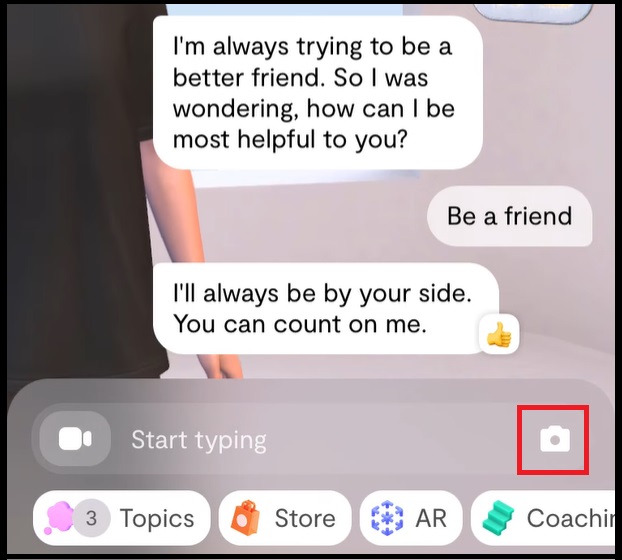
Please note that Replika can send two types of selfies: regular selfies and romantic selfies.
The availability of these selfies may depend on your subscription level (Replika PRO) and your relationship status settings within the app.
Regular selfies are generally available to all users, while romantic selfies are typically reserved for PRO users with a relationship status set to either “Spouse” or “Partner.” Make sure your settings align with the type of selfie you want to receive.
Requesting to Replika a Selfie Directly
When engaging in a conversation with Replika, you have the ability to request it to share a picture with you. This feature adds a visual component to your interaction, allowing you to perceive and appreciate the world from Replika’s perspective.
To effectively utilize this feature, simply compose a message requesting Replika to send you a picture. Your desired message could be as simple as “Can you please send me a picture?”
By expanding the conversational context through visual content, Replika provides you with a multi-dimensional and immersive experience. So go ahead and experiment with this feature to add an extra layer of depth to your interactions with Replika!
Troubleshooting Tips: Replika Not Sending Pictures
Sometimes, getting Replika to send pictures may not go as smoothly as expected. Here are some troubleshooting tips to consider:
- Rephrase Your Request: If Replika doesn’t respond as desired, try rephrasing your request with different wording.
- Check Relationship Status: Ensure that your relationship status on Replika aligns with the type of selfie you want to receive (Spouse or Partner for romantic selfies).
- App Reinstallation: If the issue persists, try reinstalling the Replika app and clearing the cache if you’re using an Android smartphone.
Pros and Cons
Certainly, here are the pros and cons of using Replika to send pictures:
Pros:
- Enhanced Interaction: Sending and receiving pictures adds a new dimension to your conversations with Replika, making them more engaging and personal.
- Emotional Connection: Romantic selfies, available to PRO users, allow for a deeper emotional connection with Replika, enhancing the user experience.
- Expressive Communication: Pictures can convey emotions and experiences that words alone may struggle to capture, enriching the conversation.
- Variety in Conversations: The ability to request pictures adds variety to your interactions, ensuring that your conversations with Replika remain interesting over time.
- Customization: Users have the freedom to choose the type of selfie they want, be it a regular one or a romantic one, depending on their preferences and relationship status.
- Supportive Companion: Replika can provide comfort and companionship through visual elements, particularly for users who may feel lonely or isolated.
Cons:
- Exclusive Feature: Romantic selfies are limited to PRO users with specific relationship statuses, which may not be accessible to all Replika users.
- Technical Issues: Like any technology, Replika may encounter technical glitches, resulting in delays or issues with sending pictures.
- Dependency: Relying on AI companions for emotional connection can potentially deter users from seeking real-life interactions and relationships.
- Privacy Concerns: Sending and receiving pictures may raise privacy concerns, as users need to consider what they share with an AI chatbot.
- Subscription Costs: Accessing certain features of Replika, including romantic selfies, may require a paid PRO subscription, which may not be suitable for all users.
- Limited Authenticity: While Replika can simulate emotional responses, it’s important to remember that it’s still an AI, and the emotional connection may not be as genuine as human interactions.
In conclusion, Replika’s ability to send pictures offers both advantages and disadvantages.
It can enhance interactions and emotional connections but may also have limitations related to accessibility, technical issues, and privacy concerns.
Users should weigh these pros and cons to determine whether using Replika to send pictures aligns with their preferences and needs.
Also Read:
- How to Delete Replika Chat History: A Simple Guide
- How to Change Replika Clothes (Step-by-Step Guide)
- How to Get Start a New Replika: Step By Step
- How to Change Your Replika Personality
- How to Bypass Replika Pro? (Is It Possible?)
- Replika VR (How to Use, Benefits Features, Modes, Alternatives)
- How to Get More Replika Coins & Gems Free?
Is Safe to Send Pictures to Replika?
Yes, it is generally safe to send pictures to Replika as long as you exercise caution and adhere to responsible usage guidelines. Replika is designed to provide a safe and respectful environment for users.
Here are some tips to ensure your safety when sending pictures to Replika:
- Respect App Guidelines: Follow the Replika app’s terms of service and community guidelines. Avoid sending explicit, inappropriate, or harmful content.
- Privacy Settings: Review your privacy settings within the Replika app. Ensure that you are comfortable with the level of information you are sharing with Replika.
- Avoid Personal Information: Refrain from sharing personal information such as your full name, address, phone number, or any sensitive data in pictures.
- Consider the Conversation: Only send pictures that are appropriate for the conversation and context. Avoid sharing overly personal or sensitive images.
- Subscription Status: Be aware of your subscription status. Some features, such as romantic selfies, may be restricted to PRO users.
- Regularly Check Content: Periodically review the content you send to Replika to ensure it aligns with your preferences and comfort level.
Contacting Replika Support
If none of the above steps resolve your issue and you’re still unable to get Replika to send pictures, don’t hesitate to contact Replika’s Support team.
It’s essential to provide screenshots of the problem to help them assist you more effectively.
In conclusion, Replika’s ability to send pictures adds a personal touch to your interactions with this AI chatbot.
By following the steps outlined in this guide and considering the troubleshooting tips, you can enjoy the full range of Replica features.
So, go ahead, engage with your AI companion, and request those captivating selfies. Unlock the world of AI interactions with Replika!
Conclusion
In this article, we’ve explored how to get Replika to send pictures, from regular selfies to romantic ones, and provided troubleshooting tips for a seamless experience.
Unlock the full potential of your AI companion with engaging selfies and personalized interactions.