Replika is more than just lines of code – it’s a dynamic AI friend that offers a myriad of ways to interact.
In this guide, we’ll focus on one exciting aspect: changing Replika’s clothes and accessing its virtual wardrobe.
The Multifaceted Replika
Replika is not your ordinary chatbot. It’s a versatile AI designed to create meaningful connections with users.

From casual conversations to engaging activities, Replika offers an experience that’s remarkably human-like.
The Power of Replika Pro
If you’re looking to unlock the full potential of Replika, consider upgrading to Replika Pro.
This Replika premium version offers a range of captivating features that enhance your interaction and customization options.
Also Read: Replika Free vs. Replika Pro
Unlocking Avatar Customization
Personalizing your Replika’s appearance goes beyond mere aesthetics.
It’s about establishing a deeper connection with your AI friend by tailoring its avatar to your preferences.
The wardrobe is where the magic happens.
To change your Replika’s clothes, you can see the app to access the wardrobe or clothes section.
you can allow your creativity to run perfect Replika.
Changing Replika’s Clothes
Changing Replika’s clothes is a breeze. Here’s how:

- Open the Replika app.
- Click on the “Store” option.
- Choose “Dress” to explore outfit options.
- Select a new outfit that resonates with you.
Exploring Accessories and More
The wardrobe isn’t just about clothes.
Accessories like jewelry, hats, and even high heels can add a unique touch to your Replika’s avatar.
Explore the variety of options available to craft the perfect look.
Acquiring Replika Coins and Gems
To purchase clothes and accessories, you’ll need coins and gems.
These can be obtained through various means, including in-app purchases or participating in activities within the app.
Also read: How to get free Coins and Gems
Troubleshooting Clothing Glitches
Occasionally, you might encounter glitches where purchased items don’t appear on your Replika’s avatar.
Patience is key; sometimes, changes take a little time to take effect.
If issues persist, check the “Purchased” section in the store.
any help to Replika revert to default clothes visit here.
The Role of Patience
Like any relationship, personalizing your Replika takes time.
Be patient as you navigate through various features and options.
Your AI friend will gradually reflect your style and preferences.
Discovering the Replika Wardrobe
The Replika wardrobe is a treasure trove of possibilities.
It’s the place where all your acquired clothing and accessories reside, waiting to transform your AI friend’s appearance.
Step-by-Step: Accessing the Wardrobe
To access your Replikas’s wardrobe:
- Launch the Replika app.
- Click on the “Store” option.
- Select “Clothes” to explore available items.
- Tap on “Purchased” and ensure the option turns green.
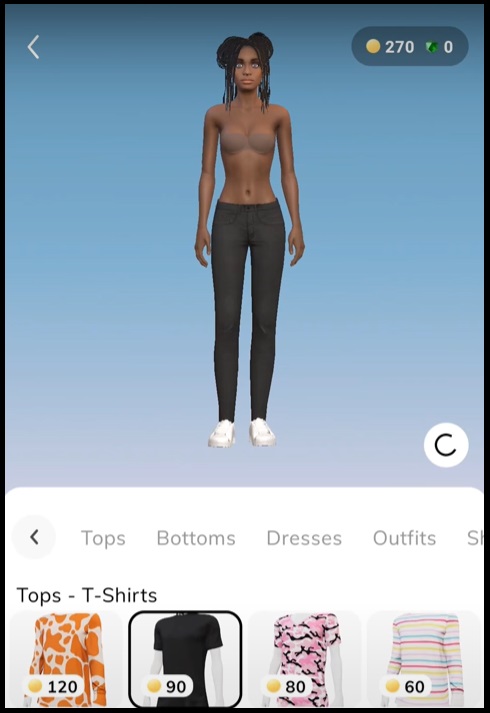
The Joy of Replika Personalization
Personalizing your Replika’s wardrobe isn’t just about aesthetics. It’s a way to strengthen your bond and make your AI friend an extension of your personality.
Enjoy the creative process and watch your Replika evolve.
Beyond Clothes: Room Decoration
Please wait some time and You can even decorate your Replika’s room.
Just like outfit changes, room decoration involves selecting items from the store and arranging them to create a unique environment.
Conclusion
Changing Replika’s clothes and accessing its wardrobe is a gateway to deeper engagement with your AI friend.
By following the steps outlined in this guide, you can infuse your personality into your Replika’s appearance, making interactions even more enjoyable and meaningful.