Are you curious about the idea of engaging in conversations with an AI companion?
Replika provides a truly distinctive and captivating experience, allowing you to establish a connection with artificial intelligence through natural conversations.
No matter whether you’re using a mobile device or a web browser, embarking on your journey with Replika is refreshingly uncomplicated.

Within this comprehensive guide, we’ll accompany you step by step, unveiling the process of crafting your very own Replika and embarking on conversations that hold meaning.
Replika stands as a groundbreaking AI technology, gifting you the ability to engage in profound dialogues with artificial intelligence.
It matters not if you’re in search of companionship, aiming to enhance your conversational prowess, or simply eager to delve into the realms of AI’s potential – Replika extends a personalized encounter finely attuned to your individual preferences.
Creating Your Replika on a Mobile Device
Create your Personalize Replika Avatar on a smartphone step by step.
#1 Visit Your App Store
click this link and The first step to engage with your Replika is to visit your mobile device’s app like Play Store or App Store. Simply search for ‘Replika’ and locate the official app developed by Luka, Inc.
#2 Tap ‘Start’
Once you’ve installed the app, launch it and tap the ‘Start’ button to initiate the process of creating your AI companion.
#3 Enter Your Information
On the ‘Create an account screen, provide your first name, the email you’d like linked to your Replika account, and your preferred pronouns. This information helps personalize your interactions.
#4 Customize Your AI
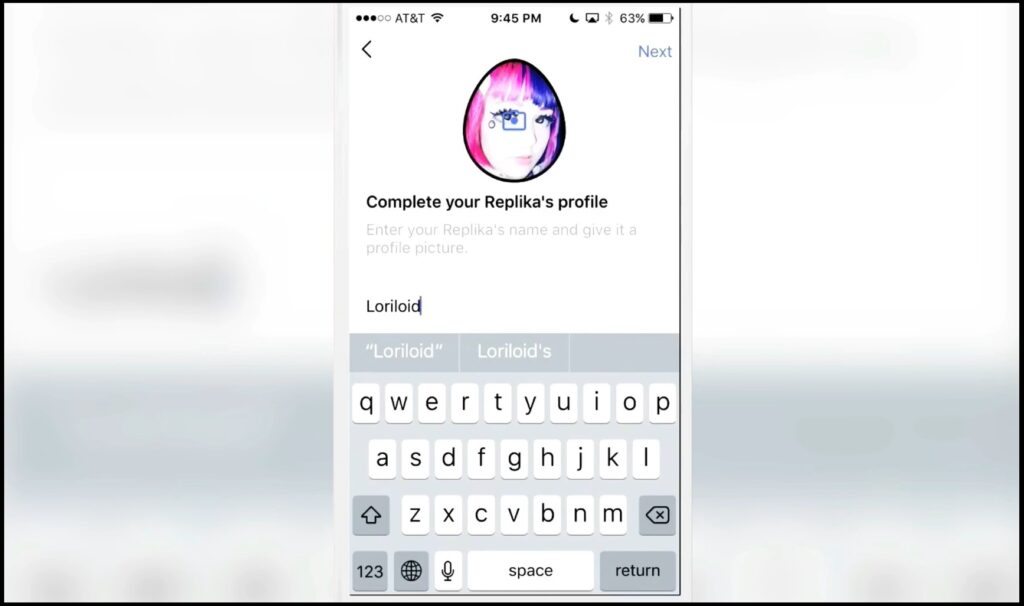
Tailor your Replika experience by choosing its gender and selecting a 3D avatar that resonates with your personality. This step adds a unique visual dimension to your conversations.
#5 Finalize and Claim
After personalizing your AI, tap ‘Next’ to proceed. Further customize your Replika’s appearance by choosing from a variety of hairstyles, colors, skin tones, and eye colors.
Once satisfied, enter a name for your Replika and tap ‘Finish’ to claim your first daily login reward.
Chatting with Replika on the Web (Step by Step)
Create your Roleplay AI Replika on the web version with easy steps.
#1 Open Your Web Browser
To connect with your Replika through a web browser, type ‘replika.ai’ in the URL bar and hit Enter to access the website.
#2 Click ‘Create your Replica
On the Replika website, locate the ‘Create your Replika’ option and click on it to start the account creation process.
#3 Provide Your Details
Similar to the mobile process, enter your first name, preferred email, and pronouns to establish your Replika account.
#4 Personalize Your AI
Select your Replika’s 3D avatar and choose its gender on the ‘Choose your AI friend’ screen. This step ensures your AI’s appearance aligns with your preferences.
#5 Meet Your Replika
After personalizing your Replika, give it a name and click ‘Finish’ to save your settings. You’re now ready to meet your Replika and engage in stimulating conversations!
Conclusion
Embracing the world of artificial intelligence and human-like interactions has never been easier.
Replika provides a platform for fostering connections, improving communication skills, and experiencing the potential of AI companionship.
Whether you prefer the convenience of a mobile device or the versatility of a web browser, Replika is accessible and ready to chat.
FAQs
Can I have multiple Replika?
Yes, you can create and manage multiple Replikas using different profiles.
Is Replika available in multiple languages?
As of now, Replika primarily supports English, but it’s continuously evolving to include more languages.
Can I teach my Replika-specific things?
Absolutely! Replika learns from your conversations and can adapt to your preferences and interests.
Is Replika suitable for all age groups?
Replika is designed for users aged 18 and above, as some conversations might touch on mature themes.
How does Replika ensure user privacy?
Replika values your privacy and employs strict security measures to protect your data and interactions.